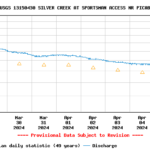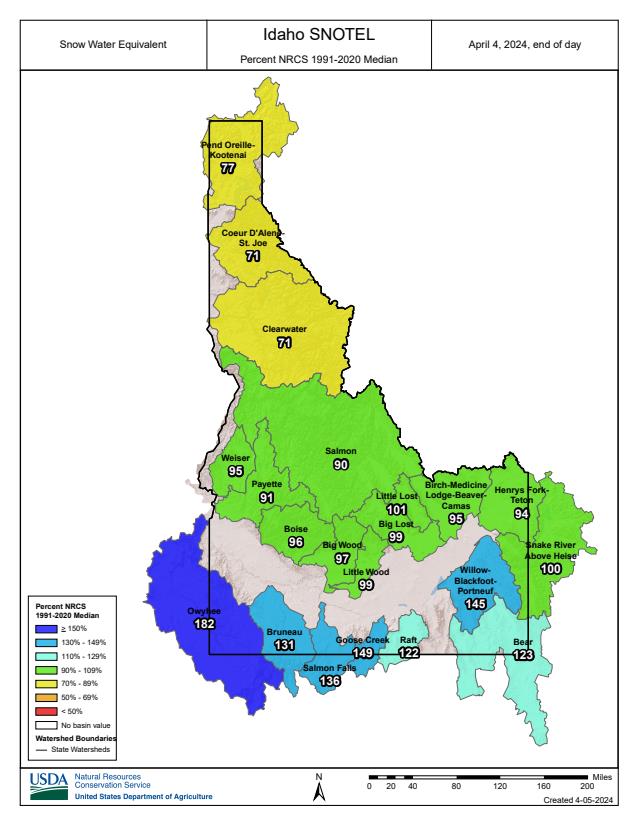Save Silver Creek uses KML files created within Google Earth for it’s mapping purposes. The files are the best way to find monitoring locations within the watershed and their associated data. The Historic and Thermal KML files also have relevant data using historical and Thermal overlays. The files listed below are for desktop and mobile devices. For desktop files, simply download and open in Google Earth.
For the mobile files follow these instructions.
Download the desired file from SaveSilverCreek.org -save the desired file to the device -open Google earth -open projects in the Earth App -with OPEN tab go to “Import KML File” and import downloaded file.
Save Silver Creek Google Earth KML Files
Full Earth Data Map
Temperature Map
Sediment Map
Dissolved Oxygen Map
1946 Historical Map
Thermal Map